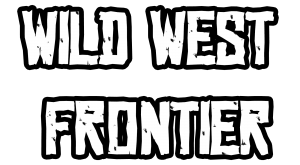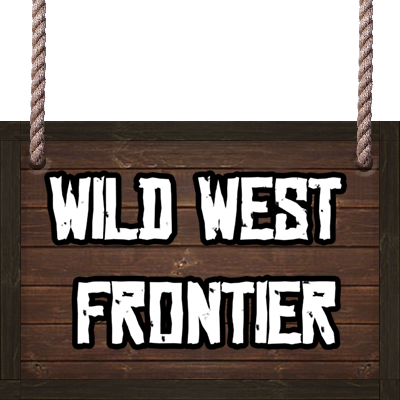Crashing / Freezing every X seconds Or you are unable to launch to the game menu.
This is the most common problem that affects Technic users. It happens with many mod packs and not just wild west.
By default technic only allocates 1GB of ram. This by today’s standards is pretty minimal for a game. While it will suffice on some packs, those with many mods, especially mods that include visual elements will suffer
Luckily, it’s a super easy fix!
Step 1. Go into the launcher options on the technic launcher.
Step 2. Click on “Java Settings” and you should see “Memory”. This will allow you to change your RAM allocation. I recommend 3GB + but this is limited to how much RAM you have. 2GB should be enough but performance may suffer.
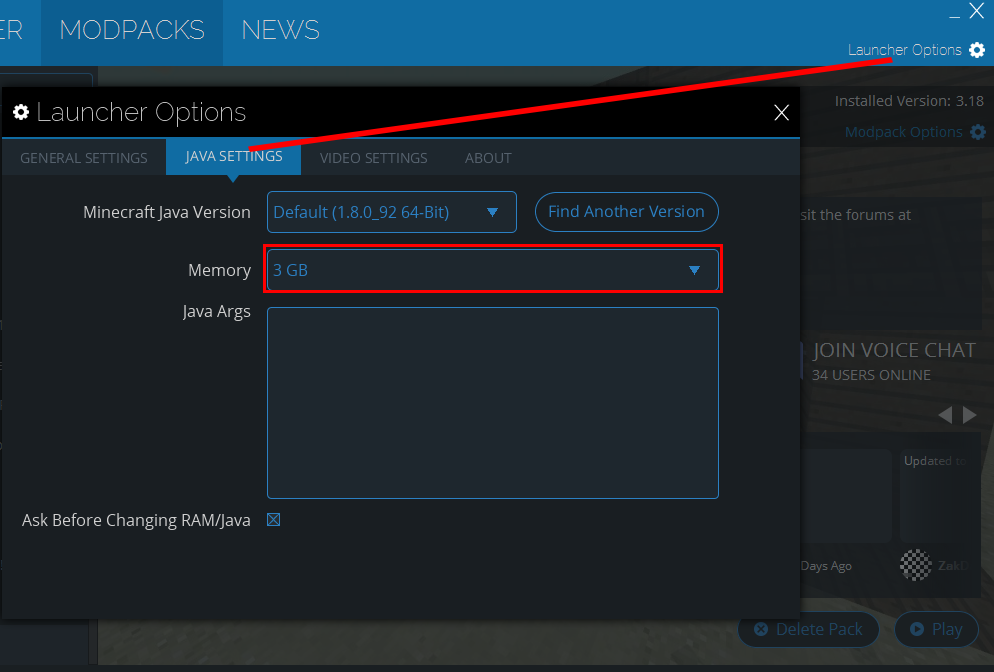
What If there is only the option for 1GB?
This is because you have 32-bit Java. For most people this isn’t a problem at all, all they have to do is go and grab 64-bit java from here : All Java Downloads.
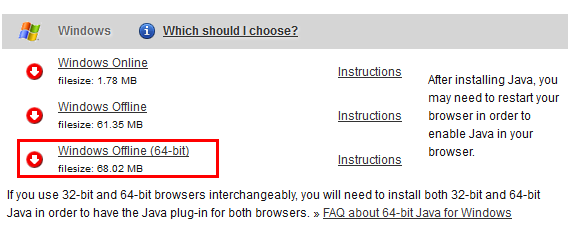
However, you may get an error about your system not being compatible with 64-bit. In this case you have a 32-bit operating system. There is not much that can be done at this point. It’s possible that your system may support 64-bit but it would require a re-install.
Luckily, 32-bit is rather rare nowadays.
Modpack doesn’t launch/returns to the technic launcher before you get to the game menu.
There can be a few reasons for this. The most common ones are an outdated java, which can be updated here: All Java Downloads
Or outdated device drivers. These can be a bit more tricky unless you are reasonably computer-savvy. I would suggest using an automatic driver-updater such as Driver Booster (free)
Tried everything else?
If you have tried everything on here, you should be able to get a quick response using our Discord’s Support Channel. We are active on there and it’s a great way to meet people who play the server. You DO NOT NEED a microphone as there are both voice and text channels.